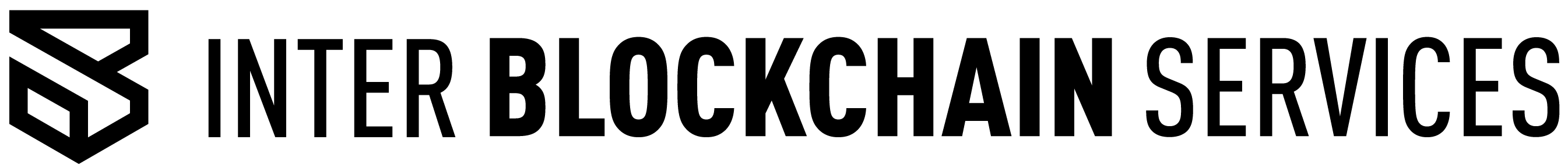How to Participate in Nesa Testnet
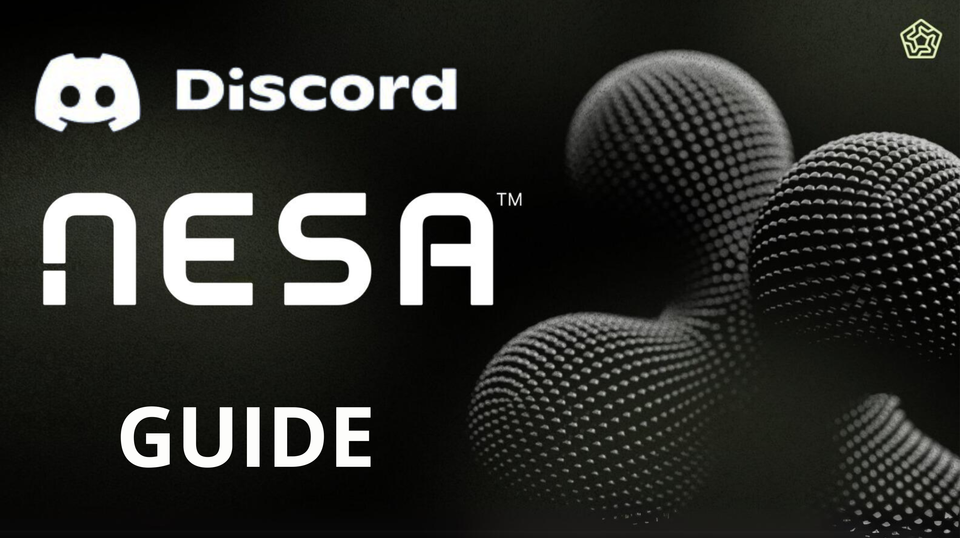
Introduction
Welcome to the vibrant Nesa community! This guide will help you get started on their Discord server and explain how to apply for beta access. Join Nesa’s Discord to connect with enthusiasts, earn coins, play games, and accumulate DC points that will turn into tokens when the project launches on the mainnet.
We hope this guide helps you begin a great adventure with Nesa and enjoy your experience to the fullest. Let’s dive in!
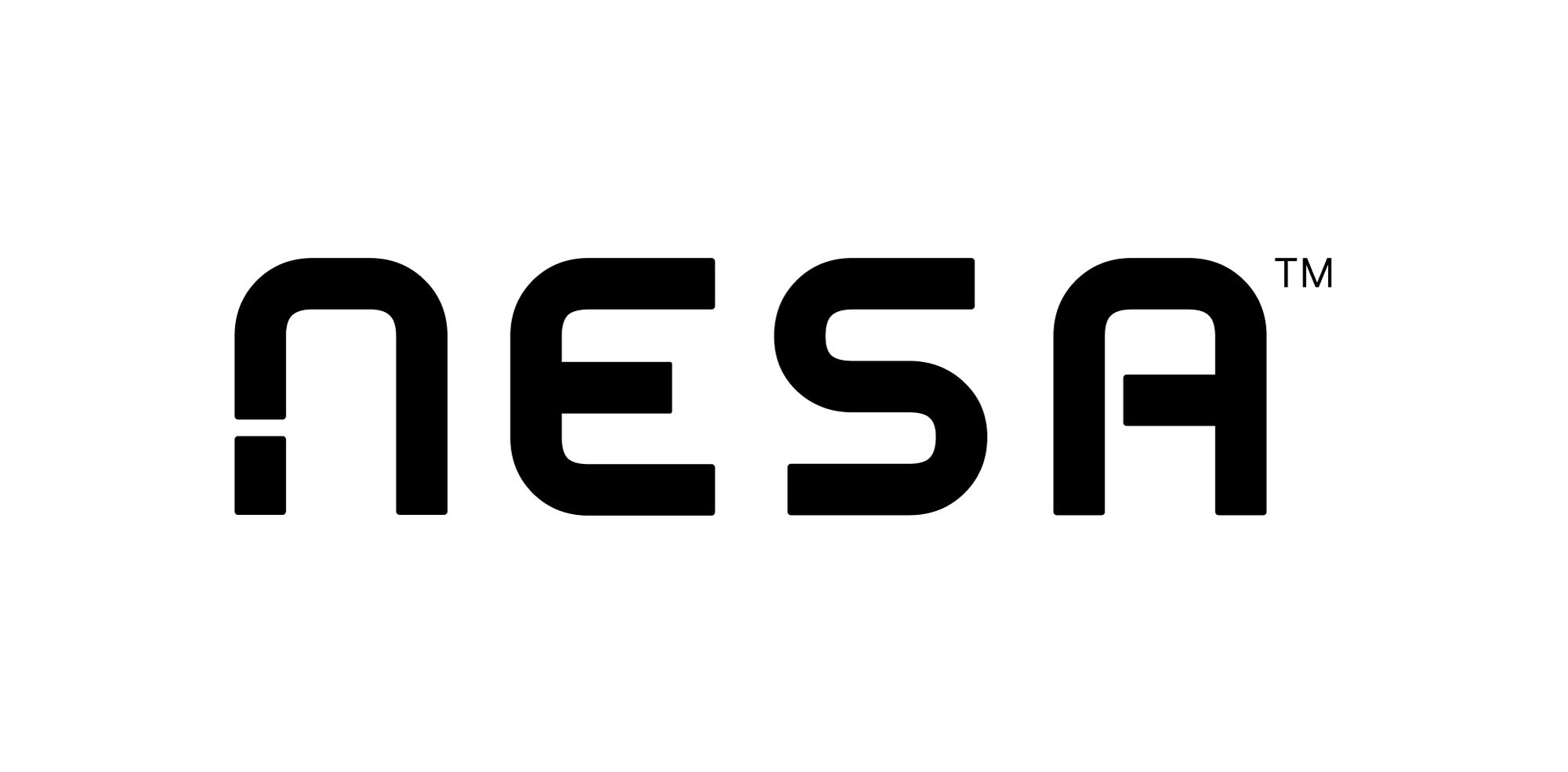
Table of Contents
- Getting Started
- Join the Nesa Discord Server
- Discord Verification
- Claim Your X Follower Role
- Link Your Social Media Accounts
- Linking Your Twitter Account
- The Engage Bot
- Set Up Your Wallet
- Daily Rewards & Earning Coins
- Games & Staking: How to Have Fun and Earn
- Economy & Purchases: Improve Your Position
- Leaderboards & Community Events
- Discord Roles in Nesa
- Tips for Success
- Conclusion
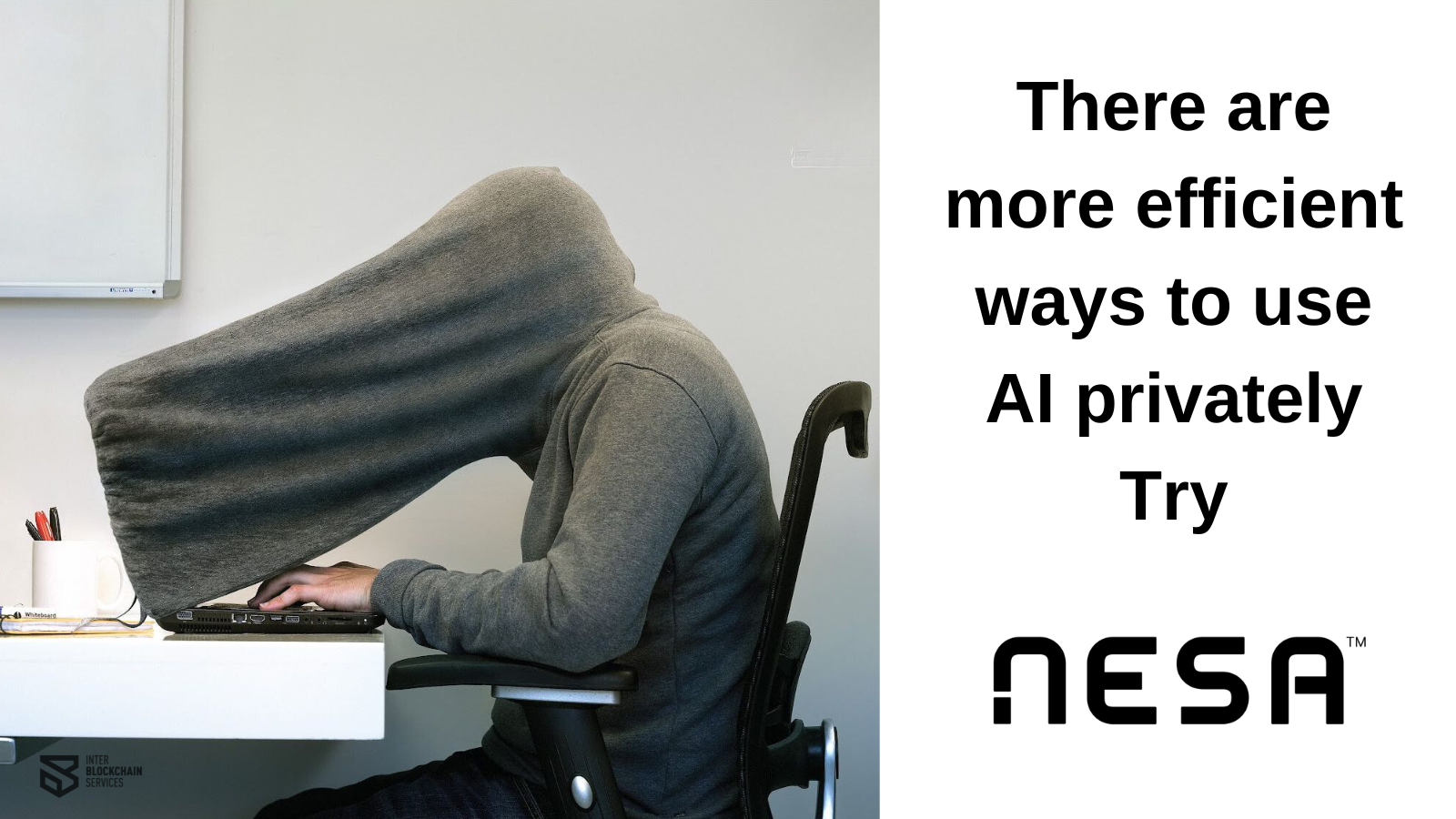
1. Getting Started
a. Join the Nesa Discord Server
To begin, you must join the Nesa Discord server. Join it by clicking here.
b. Discord Verification
Once on the Discord server, make sure to verify yourself to access all features and channels:
- Go to the #verify-here channel.
- Click the ✅ emoji to verify yourself.
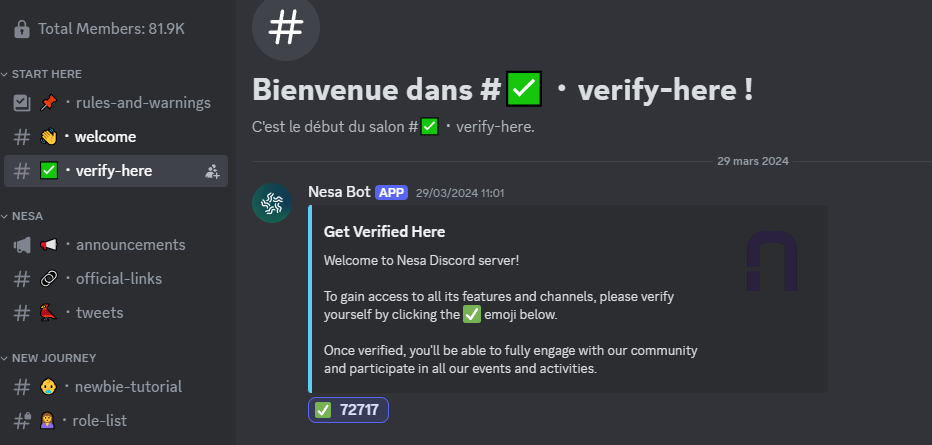
This step is crucial to fully participate in discussions, events, and community activities.
C. Claim Your X Follower Role
- Go to the role verify channel.
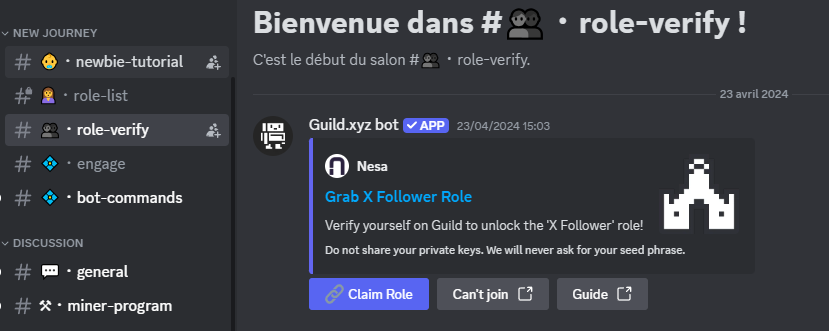
- Follow the link to guil.xyz.
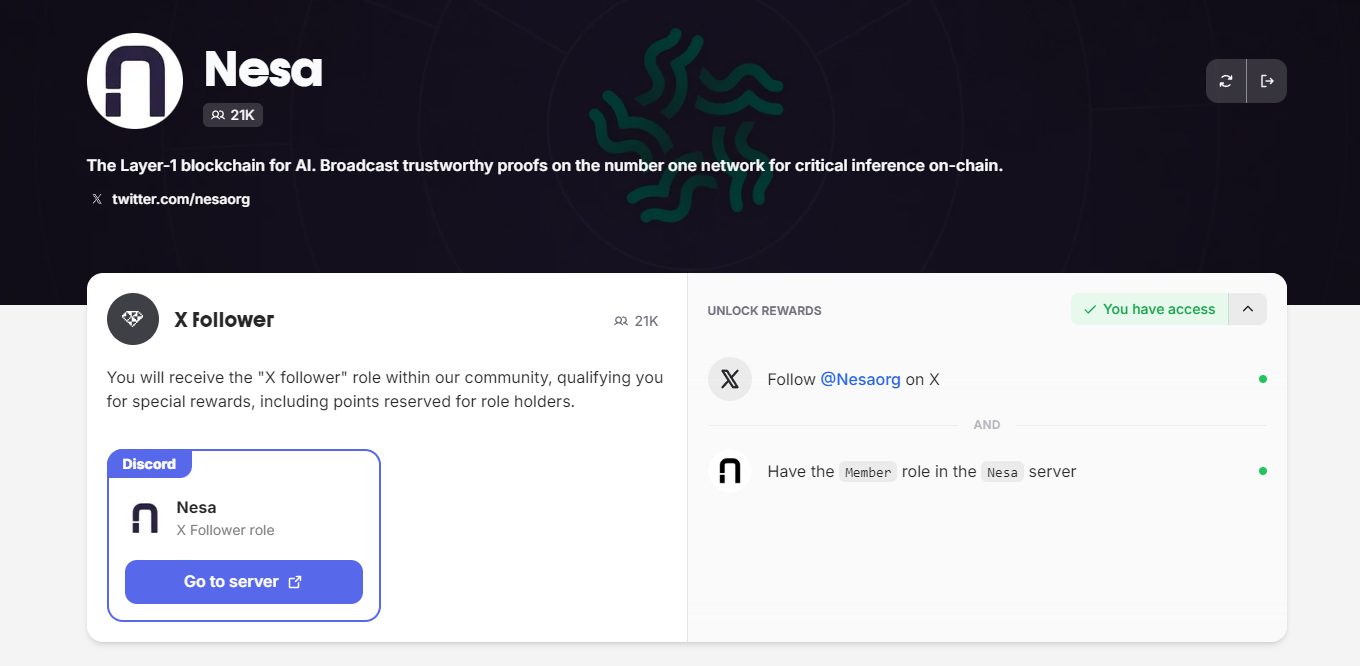
- Follow Nesa's Twitter account.
- Return to Discord and click on Claim Role.
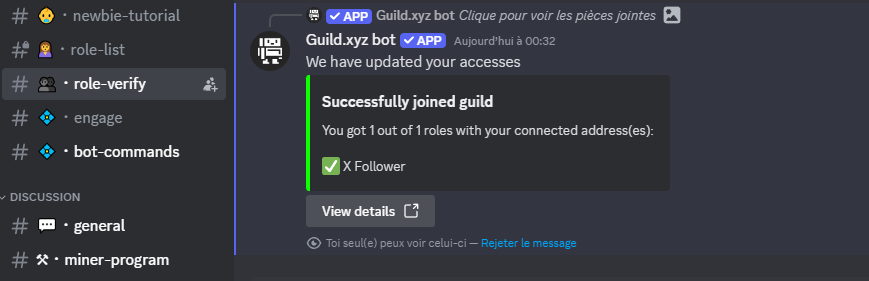
2. Link Your Social Media Accounts
a. The Engage Bot
The Engage bot tracks your interactions with Nesa’s official tweets. By liking, retweeting, or commenting on Nesa’s tweets that appear in the "engage" channel, you earn additional points on Discord. These points increase your engagement in the community and can be exchanged for rewards.
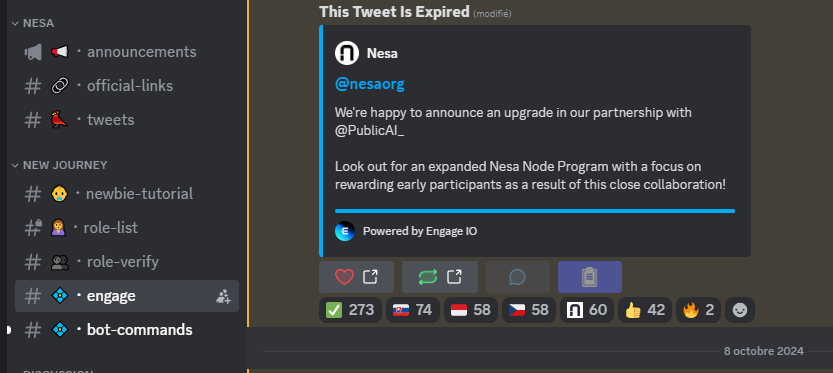
b. Linking Your Twitter Account
To connect your social media activity with the Discord community, link your Twitter account:
- Use the command:
/set twitter account [YOUR_TWITTER_URL]
Example:/set twitter account https://twitter.com/YourUsername
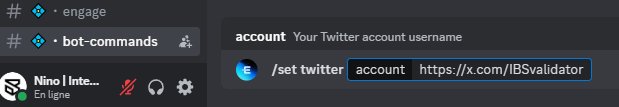
3. Set Up Your Wallet
To maximize your experience with Nesa, set up your wallet to receive rewards.
- Use the
/set walletcommand to configure your wallet. You can add support for multiple currencies like SOL, BTC, or ETH. The bot will automatically detect the wallet type.
This setup is essential for receiving rewards and airdrops during your participation.
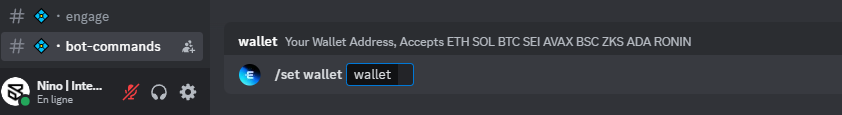
4. Daily Rewards & Earning Coins
One of the first steps to making the most of your experience on Nesa’s Discord is understanding how to earn and use coins. These coins are essential for purchasing roles or converting into Nesa points.
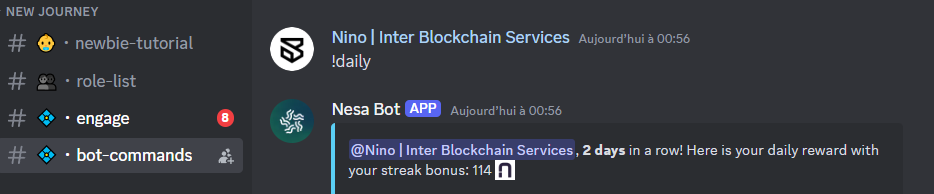
- Claim Daily Coins: Use the command
!dailyto claim your daily coins. The longer your streak, the more you receive, so make sure to check in daily! - Check Your Balance: Want to know how many coins you've earned? Simply use the
!coinscommand to check your current balance. - Earn Additional Coins: To increase your earnings, complete tasks using the
!workcommand. The more you work, the more coins you can earn! This command can be used once every hour.
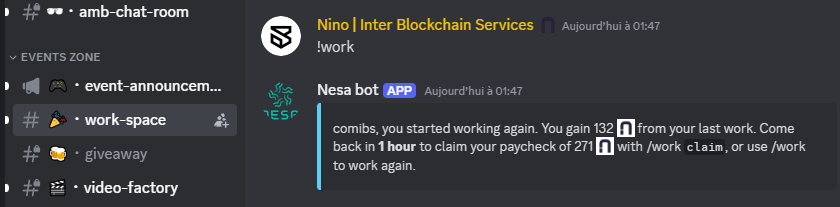
5. How to Have Fun and Earn?
Nesa’s community loves to have fun, and there are several games you can play to earn coins:
- Dice Game: Type
!diceto try your luck. It’s quick, fun, and a great way to earn more coins. - Guess the Number: Use
!guessto join the guessing game. - Roulette: Feeling lucky? Enter
!rouletteto spin the wheel and see if fortune is on your side. - Rock-Paper-Scissors: Challenge other community members with
!rps.
Each of these games gives you the opportunity to win coins or even lose them, so play smart and have fun!
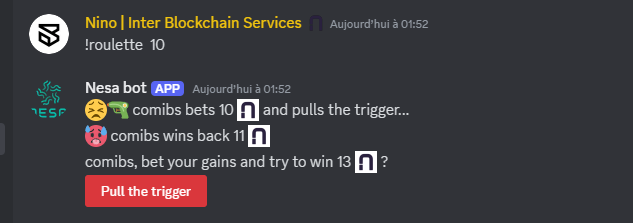
6. Economy & Purchases
On Nesa’s server, the economy is based on points you accumulate through activity. Use !shop to browse the available items.
- Learn About the Economy: Find out more about Nesa's economy and the items you can buy using
!economy-info. - Browse Items: The
!shopcommand lets you browse various items for sale. These items can give you roles or activate unique actions in the community. - Buy and Check Items: If something catches your eye, use
!buy [item]to purchase it. To see the items you already own, use the!itemscommand. - Special Roles:
- Bronze Role (5000 points): Access to giveaways and exclusive advantages.
- Silver Role (10,000 points): Regular event access and better odds in reward allocation.
- Gold Role (50,000 points): Elite status with unique privileges, including a significant role in future allocations.
Pro Tip: The shop offers unique items that can boost your engagement on the server—check regularly for new additions!

7. Leaderboards & Community Events
Nesa Discord takes community engagement to the next level with leaderboards and events:
- Richest Leaderboard: Who’s on top? Use
!richestto see the wealthiest members in the community. - Participate in Community Events: Regular events often include Nesa DC point drops and other opportunities to boost your standing in the community.
Staying active and participating in these events can significantly increase your point balance and help you climb the ranks!
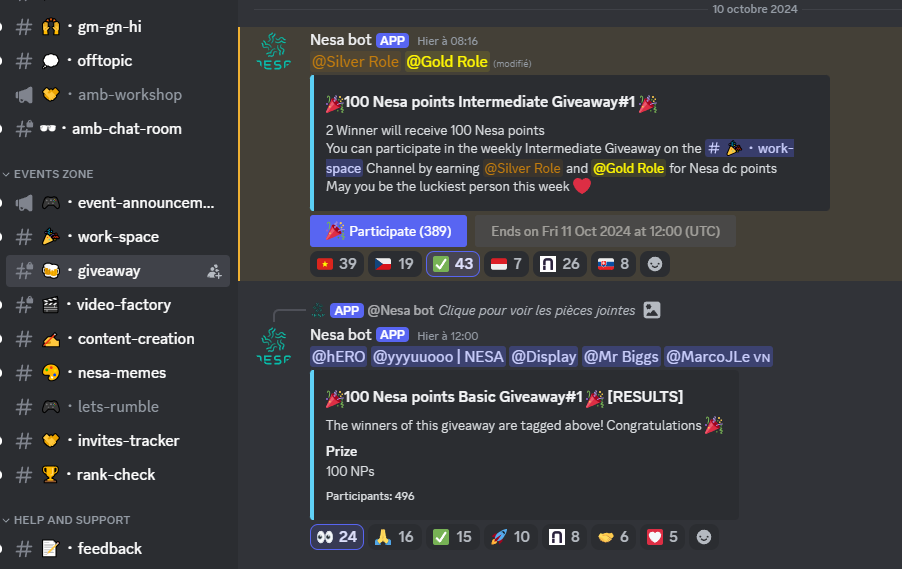
8. Discord Roles in Nesa
Nesa offers several roles on its Discord server, each corresponding to different levels of engagement and activities. Roles unlock as you reach different levels of participation:
- Level 5: Novice
- Level 10: Pathfinder
- Level 15: Skilled
- Level 20: Guardian
- Level 30: Master
- Level 50: Legend
Additionally, special roles like meme creator and content creator are awarded to members who actively contribute original and engaging content to the community.
9. Tips for Success
Here are some tips to get the most out of your time in the Nesa community:
- Stay Active: Log in regularly to claim rewards, play games, and participate in events.
- Play Smart: Many games rely on luck. Use your coins wisely.
- Join Events: Don’t miss out on special community events. They’re one of the best ways to earn additional points and coins.
- Use the Shop: Items in the shop can enhance your experience, so spend your coins on useful items.

10. Conclusion
This article focused on activities within Discord, but this is only the beginning! In the next article, we will explain how to apply for beta access to Nesa and interact with AI on Nesa’s blockchain, with detailed instructions on its features and usage. Stay tuned!
Joining Nesa’s Discord community is much more than just chatting. It’s a rich experience filled with opportunities to play, earn, and engage with other enthusiasts. With the right strategies, you can maximize your gains, improve your standing, and fully enjoy everything Nesa has to offer.
For more detailed instructions and ongoing updates, check out Nesa's official website and follow Nesa on Twitter.
Start today by claiming your daily rewards, playing games, linking your social media, and securing your place in the Nesa community!
We hope this guide helps you. Good luck and have fun on Nesa!
Expand Your Horizon with IBS
Stay ahead of the latest innovations in the Cosmos ecosystem and follow the progress of exciting projects by joining us on Discord and following us on Twitter.

By joining us, you are investing in a future where every interaction counts, as we build this future together, block by block. With IBS, write your own chapter in the story of true and verifiable decentralization.
Don't miss the opportunity to be part of this revolution. Join us today and help build a decentralized ecosystem for tomorrow!