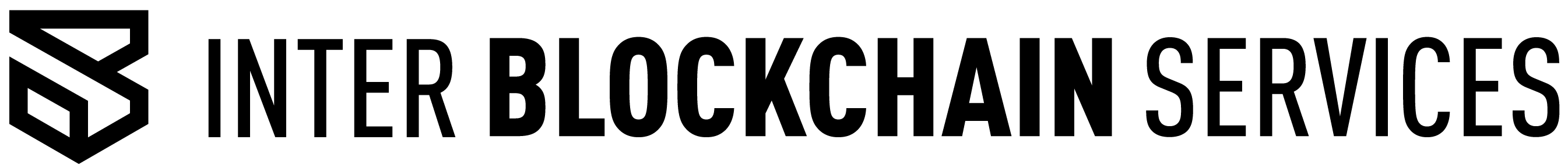Introducing the Genesis Campaign for Warden Protocol
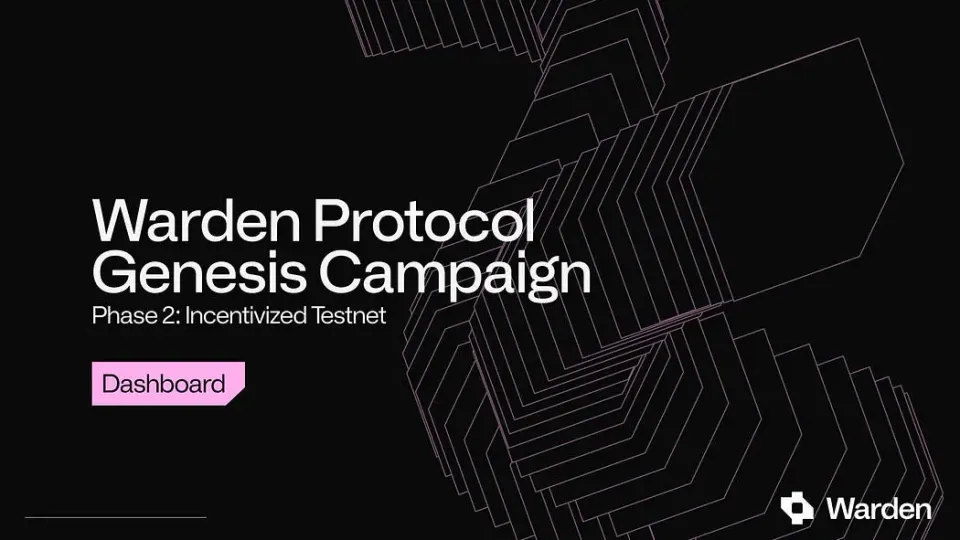
Introduction to Warden Protocol
Warden Protocol is an innovative blockchain project built on the Cosmos SDK, aiming to revolutionize how digital interactions are secured and managed across various blockchains. This protocol emphasizes intention, interoperability, and account aggregation to enhance the management of digital assets.
A world where your intentions set the rules
Imagine a system where you can precisely control how, when, and by whom your digital assets are used, securely. Warden makes this possible by offering a dedicated space where you can set your ‘intentions,’ allowing you to navigate the crypto universe with increased flexibility.
What does this mean for you?
Whether you are a developer looking to build innovative decentralized applications or a user aiming to maximize the security of your transactions, Warden Protocol provides the tools to achieve these goals with efficiency and confidence.
In this article, we will explore the various functions of Warden, from basic concepts to advanced applications, while guiding you to participate in this Genesis campaign.

Phase 2: Incentivized Testnet
After recently launching the ‘Buenavista’ incentivized testnet, Warden Protocol announces the phase 2 of its Genesis campaign.
This phase will focus on Offchain and Onchain activities aimed at growing the community around the Warden Protocol.
To participate in this incentivized testnet, you will have access to a Leaderboard designed to offer a gamified experience for understanding and learning to interact with the Warden Protocol ecosystem.
Leaderboard
To start this testnet, go to the campaign site and click on “get started.”You

will arrive at this page, and there will be three steps to complete.

First step: create your profile
You can enter a referral code if you don’t have one, you can request one on their discord, and then feel free to leave yours in the comment section of this article. The referral codes are your public EVM addresses.
You will then need to connect your EVM and Cosmos wallets so that your two accounts are linked.

Second step: connect your accounts
For this step, you must connect your social accounts (X, Telegram, Discord) and your wallet addresses to link the Onchain and Offchain data to your account.

Third step: join the community
For this step, simply join their discord server.

When you are on the profile tab, you can see your information as well as your XP.
The Quests
Now, you can start completing quests to earn points, as these points will determine your allocation in $WARP tokens. 🪂
There are two types of quests:
- Offchain Quests: show your engagement on social media.
- Onchain Quests: perform actions on the blockchain.
Some quests are one-time, and others will be recurring.
Offchain Quests:
You can earn points by showing your engagement, for example, by joining the Telegram, Discord, and interacting with Warden Protocol X posts.
You can also earn by posting engaging content on X using the tag @wardenprotocol.
Warden Protocol also has a campaign on Zealy that we advise joining.
The more engagement you have, the more points you earn. 💰

Onchain Quests:
On the dashboard, you see the first actions you can start to perform.

To perform these Onchain actions, start by joining the SpaceWard.

In SpaceWard, you can:
- Create spaces
- Generate keys
- Use intentions
- Interact with dApps on EVM and Cosmos (testnets)
- Perform Transactions The more you interact with the network and SpaceWard, the more points you earn.
Claim
To claim the faucet, click on your name in the top right of the screen to bring up the menu and then click on “Get WARD.”

🚨🚧 It’s possible that when you try to claim your tokens, you encounter an error message.
Don’t panic, on their discord, there is a channel for recovering faucets; you just need to post your address preceded by: $request

Owner
Owners in SpaceWard
Imagine owners as the key administrators of your own digital universe. They hold either total or partial control over resources and assets within a blockchain. In the Warden Protocol, they manage permissions by defining access rules for Keychains and associated dApps, ensuring the security and adherence to the intentions of digital interactions.
Why add a second owner to your space?
Adding a second account as an owner in SpaceWard is an effective strategy for enhancing the security and management of your digital assets. It allows for cross-verification of transactions and simplifies daily management through transfers between accounts. This method is crucial for setting up multisig mechanisms, thereby increasing security for significant operations.
Add Owners on SpaceWard

Steps to add a second owner:
- Creating or Using a Second Keplr Account: Start by creating a new account on Keplr or select an existing one. This account will represent your second owner.
- Accessing the Owner Tab: On the SpaceWard interface, navigate to the ‘Owner’ tab. Here, you will see a list of current owners and the option to add new ones.
- Adding the Second Account: Enter the Warden address of the second Keplr account and then click on ‘Add’.
- Confirmation: Once the address has been added, you will need to confirm the addition by signing a transaction from your first account. This is a security measure to ensure that only the legitimate owner can make changes.
- Conducting Daily Transactions: With two accounts set up as owners, you can start to perform transactions between them. This can be useful for testing features, managing internal cash flows, or simply to increase activity on your account.
- Preparing Multisig Intents: Having multiple owners, you can set up multisig intents, where a transaction requires approval from all owners or a majority before being executed. This adds an extra layer of security and is ideal for managing sensitive transactions.
Keychains
What is a Keychain?
Keychains are key components of the Warden Protocol. They represent blockchain addresses that can be created on various infrastructures such as Cosmos SDK, EVM (Ethereum Virtual Machine), and SVM (Solana Virtual Machine).
These addresses facilitate the secure management of digital assets by serving as connection points between your blockchain activities and the Warden Protocol. They can also connect to specific decentralized applications and smart contracts according to the rules defined at their creation.
Creating a New Key in SpaceWard
In the SpaceWard interface, you can easily create a new Keychain by navigating to the “Keys” tab. The absence of keys will present you with an option to create one. Click on “Create key” to begin the creation process.

Selecting the Type of Keychain
Creating a new key in SpaceWard is an intuitive process. Here is an overview of the available options:

- OCP KMS (Key Management System): A key management system operating under the Open Custody Protocol with MPC technologies to secure private keys by splitting them into fragments.
- Open Custody Protocol Fordefi MPC: A framework for managing the custody of digital assets using MPC technology for secure and decentralized management of cryptographic keys.
- Bushinode Keychain: Specifically designed for Bushinode users, this option facilitates key management on this platform.
- Direct Creation: For the testnet, it is possible to directly create a key without specific selection, thus simplifying the process for quick initiation.
These options reflect the various key management technologies and security protocols that you can adopt according to your specific needs.
Using the Keys
Once the key is created, you can:
- Add to MetaMask: To easily integrate the key into your MetaMask wallet.
- Receive: To obtain assets or other keys.
- Send: To transfer your assets or perform transactions.

Usage and Applications of Keychains
The created Keychains can connect your assets to specific dApps or smart contracts. This connectivity is governed by the “Intents” you define, allowing for in-depth customization of access and security.
Keychains can be configured to restrict access to certain dates, specific transactions, or designated users, offering enhanced security and control.
Benefits of Keychains in SpaceWard
Using Keychains in SpaceWard transforms the way you manage your digital assets, creating gateways between different blockchains to facilitate interoperability.
This technology not only secures your transactions with advanced multisig configurations but is also suitable for everyone, from businesses demanding high levels of security to individual users seeking to enhance control over their cryptographic operations.
Integrating these Keychains via SpaceWard maximizes the security, efficiency, and adaptability of your blockchain interactions. Prepare to navigate with agility through the constantly evolving landscape of blockchain technologies.
Intents
Intents are configurations that define how, when, and by whom Keychains and their associated assets can be used. For instance, it is possible to configure Intents for specific needs, such as restricting the use of a Keychain to certain dates, limiting transactions to defined amounts, or allowing only certain users to access it. This ability to modulate access and permissions radically transforms asset management, payment security, and other critical operations, especially in environments involving multiple parties or users. These rules enable tailored and secure navigation by providing efficient and secure management.

Configuring Intents
To set up an Intent, follow these general steps:
- Selecting the Intent: Navigate to the “Intents” tab in SpaceWard, click on “Create a new intent”, and choose the type of Intent you want to configure.

2. Adding Approvers: Click on “Add approver” and enter the addresses of users who will have the authority to approve transactions under this Intent.

3. Saving Settings: Once the approvers have been added, you can save the Intent. You can also specifically activate or deactivate Intents based on operational needs.

Types of Intents Available

Approval by anyone:
This option allows any listed approver to validate a transaction. If you choose this mode, any authorized user can perform or approve actions without needing the consent of others. This method can be useful for operations requiring speed and fewer security constraints.

Joint approval:
In this mode, each listed approver must approve the transaction before it can be executed. This enhances security as it requires complete consensus among all participants before an action is taken. This type of approval is crucial for high-value transactions or critical business operations.

Approval by certain amount:
This setup allows you to define a specific number of approvers needed to validate a transaction. For example, you might require that two out of three listed approvers must approve each transaction. This method strikes a balance between security and flexibility, allowing for some decentralization of decisions while preventing gridlocks if an approver is unavailable.

Intents provide significant flexibility in managing permissions and secure operations by allowing precise customization of governance rules and access to digital assets. They are essential for maintaining integrity and security in multi-user or organizational environments.
We hope that this tutorial has been helpful and that it has allowed you to better understand each aspect of managing Keychains and Intents in SpaceWard. Thank you for taking the time to read through this detailed guide.
Expand Your Horizon with IBS
Stay ahead of the latest innovations in the Cosmos ecosystem and follow the progress of exciting projects by joining us on Discord and following us on Twitter.

By joining us, you are investing in a future where every interaction counts, as we build this future together, block by block. With IBS, write your own chapter in the story of true and verifiable decentralization.
Don't miss the opportunity to be part of this revolution. Join us today and help build a decentralized ecosystem for tomorrow!