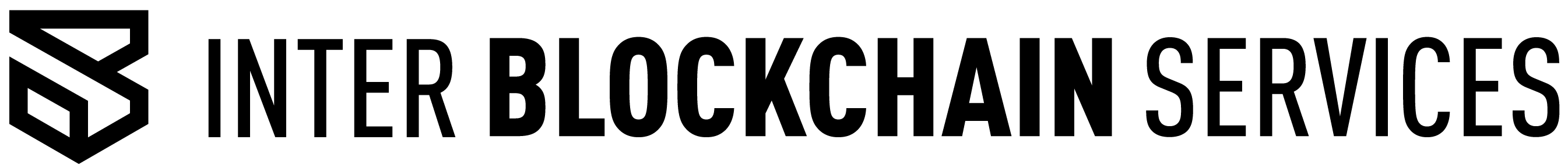Access the Nesa beta and master the interface to test decentralized AI!

In our previous article, we explained how to join the Nesa Discord community, obtain roles, and participate in activities. Now, it’s time to take the next step: accessing the Nesa beta. This article will guide you through the steps to join this exclusive phase, explore the interface, and test AI models directly on the blockchain. Get ready to explore new possibilities with Nesa and contribute to shaping the future of decentralized AI.
Sit back, we’ll walk you through everything in detail!
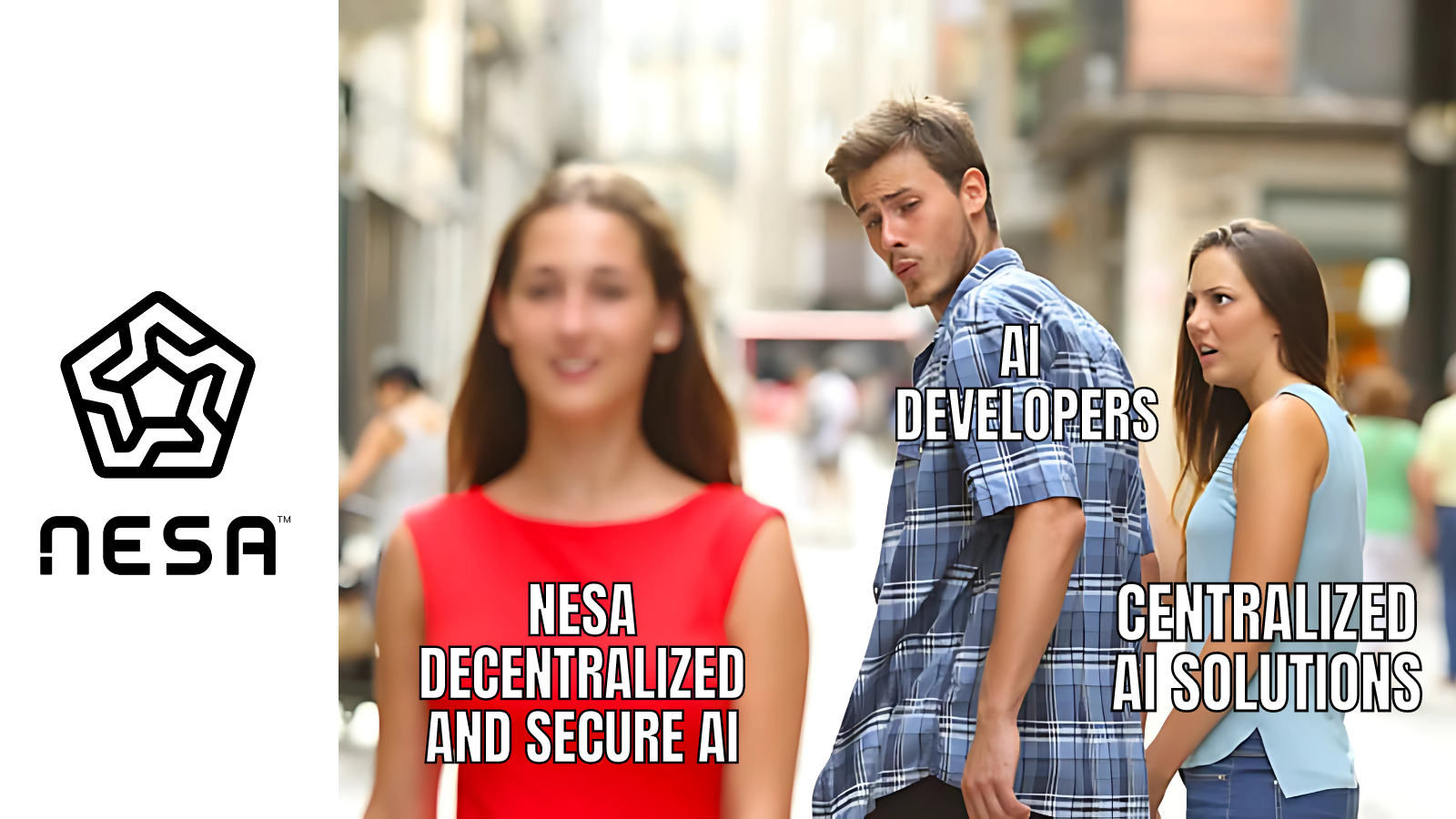
Access the Nesa beta: steps and practical guide
To access the Nesa beta, here are the steps to follow:
- Open a ticket on Nesa’s Discord: In the dedicated channel, create a ticket explaining your request to join the beta.
- Submit your email: Add your email address to the ticket to be placed on the waiting list.
- Wait for access: Once added to the list, you will receive the necessary information to access the beta when it becomes available.
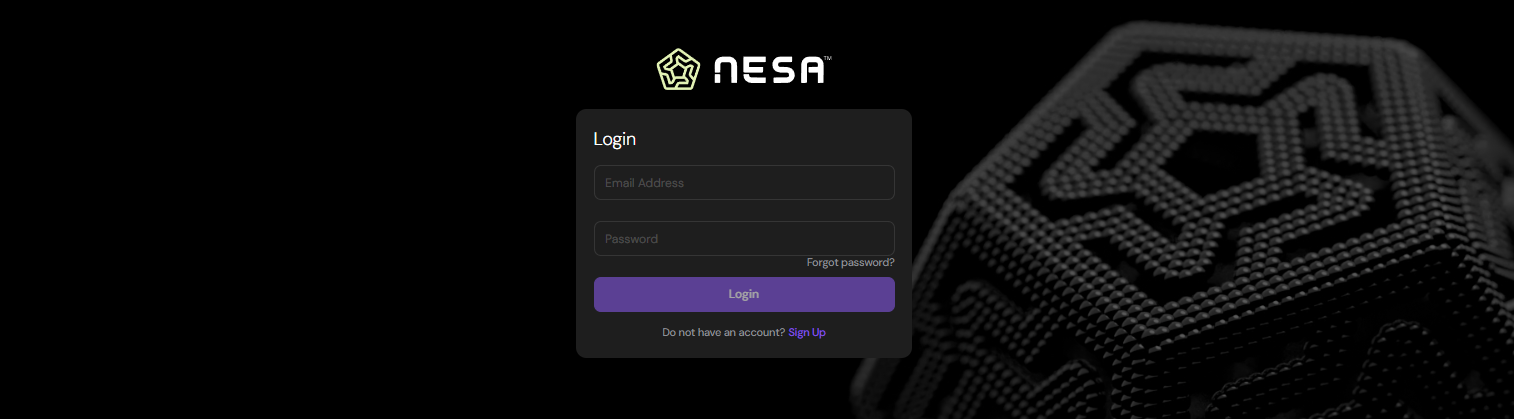
This process allows you to be among the first to test Nesa's decentralized AI.
Overview of the Nesa dashboard
The Nesa dashboard, available at beta.nesa.ai, offers a smooth and intuitive interface designed to simplify platform usage. You'll find your unique ID, your Nesa points balance, and your digital wallet.
The AI model gallery provides a wide selection of artificial intelligence models, categorized and highlighted based on Nesa’s recommendations. Each model shows a usage cost in Nesa points, as well as its average response time, making navigation clear and quick.
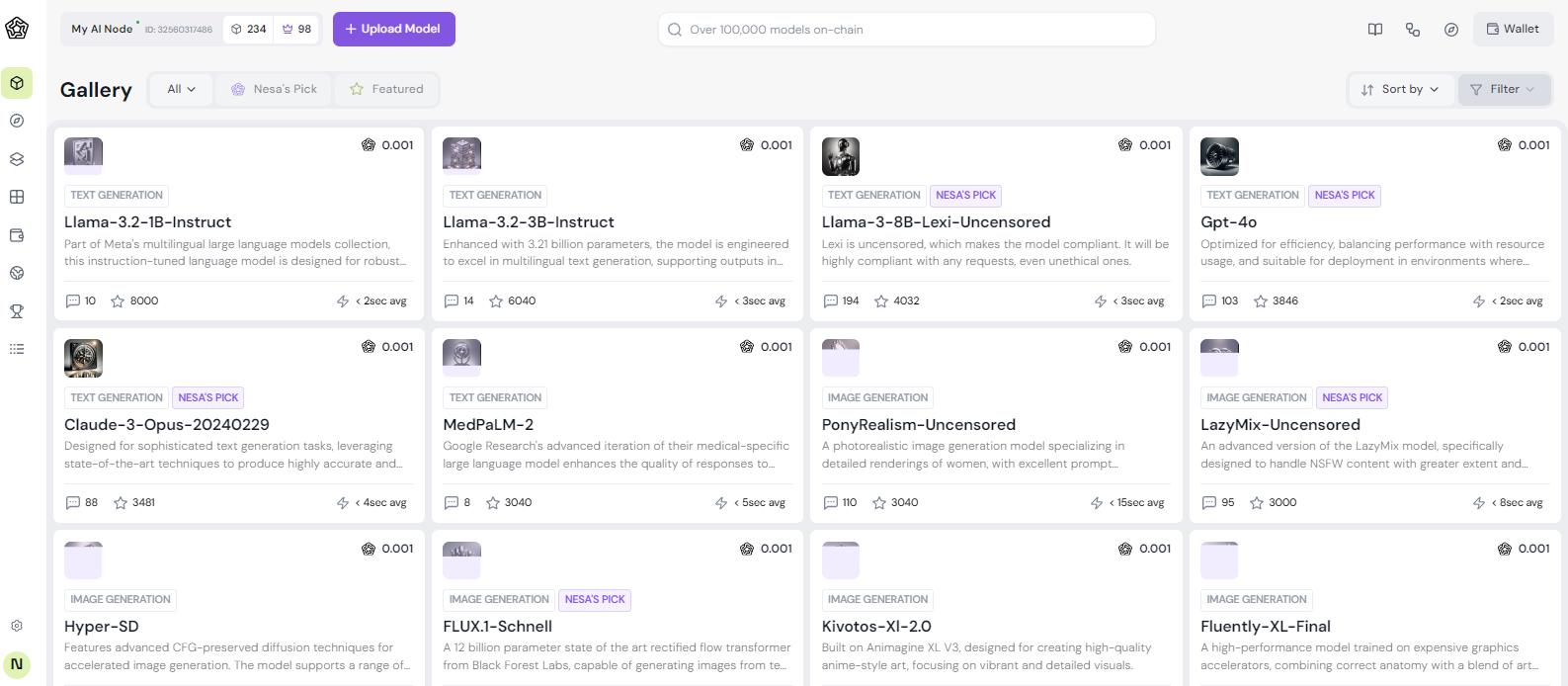
This dashboard centralizes everything you need to interact with the Nesa ecosystem.
Connecting your wallet to Nesa: Keplr or MetaMask?
Although Nesa is built on the Cosmos SDK, the recommended tool for connecting is Keplr, which specializes in the Cosmos ecosystem. However, thanks to Snap, it is also possible to use MetaMask to interact with Nesa.
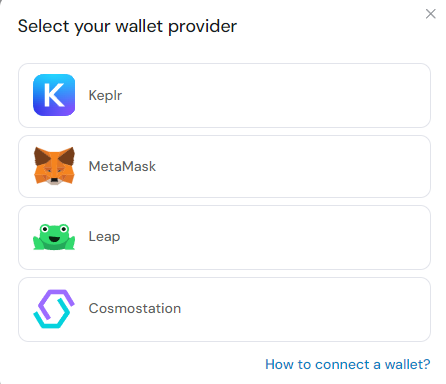
Connecting to Nesa with MetaMask and Snap
Even though Nesa is based on the Cosmos SDK, you can use MetaMask with its Snap extension.
When you attempt to connect to Nesa via MetaMask, Snap will automatically be proposed to manage Cosmos network accounts (such as Atom, Secret Network, Provenance, etc.). This allows you to interact with the Cosmos ecosystem while using your standard MetaMask.
Steps to follow:
- Connect your wallet to Nesa.
- When selecting MetaMask as your wallet, a Snap window will appear automatically.
- Click on "Confirm" to install Snap Cosmos Wallet.
- Once installed, you can manage Cosmos accounts directly through MetaMask.
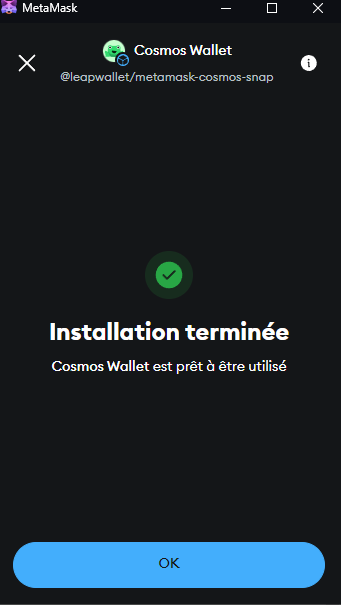
Note: We still recommend using Keplr for smoother integration within the Cosmos ecosystem.
Obtain your Nesa tokens
To get the tokens required for your tests on Nesa, you need to use the Nesa faucet. You can access it directly from the dashboard by clicking on the middle icon at the top right or through this link: Nesa Faucet.
Steps to follow:
- Authenticate (optional): You can link your Twitter account to receive double tokens.
- Enter your Nesa wallet address: Input your Nesa wallet address.
- Request tokens: Click on "Request (2x) Tokens" to receive your tokens and start interacting on the testnet.
- Confirmation: A popup will confirm that your request has been processed, and you'll soon receive 10 Nesa.
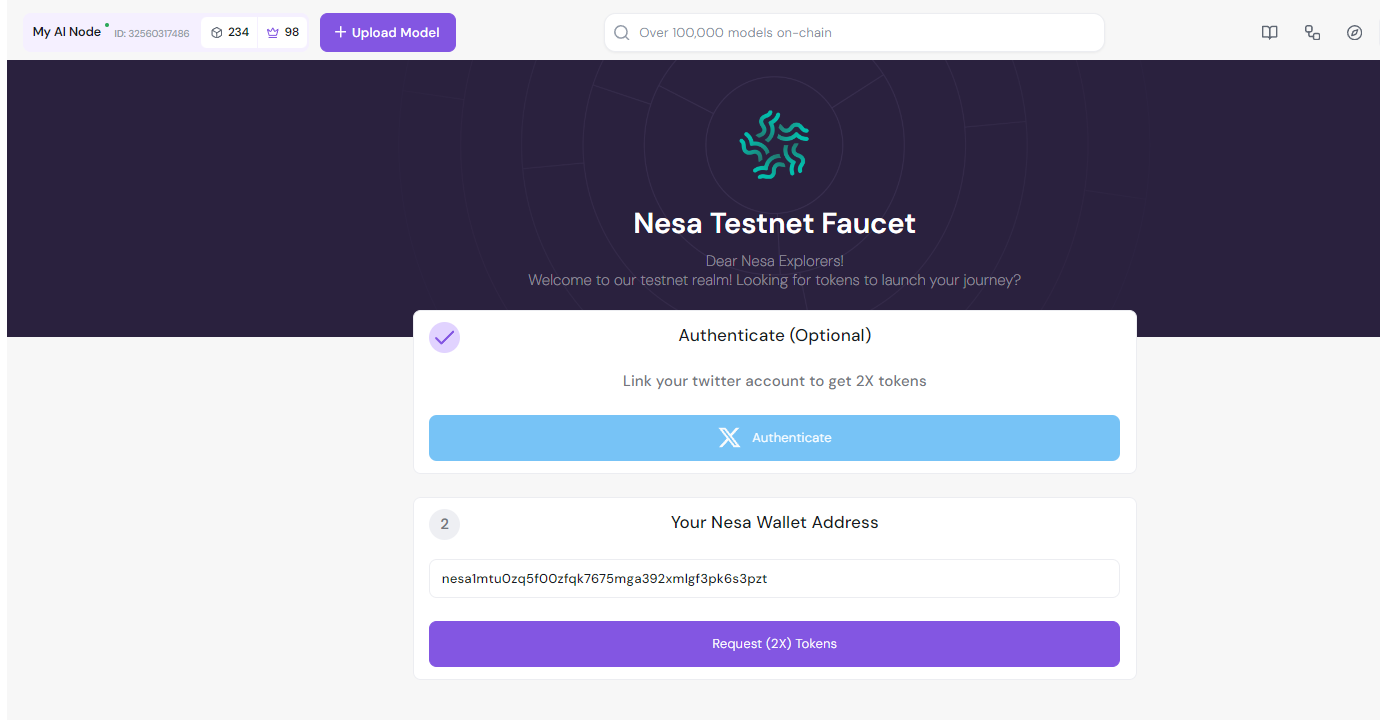
Types of AI models on Nesa
Nesa offers a wide range of AI models that cater to different needs across various domains. Here are the main types of available models:
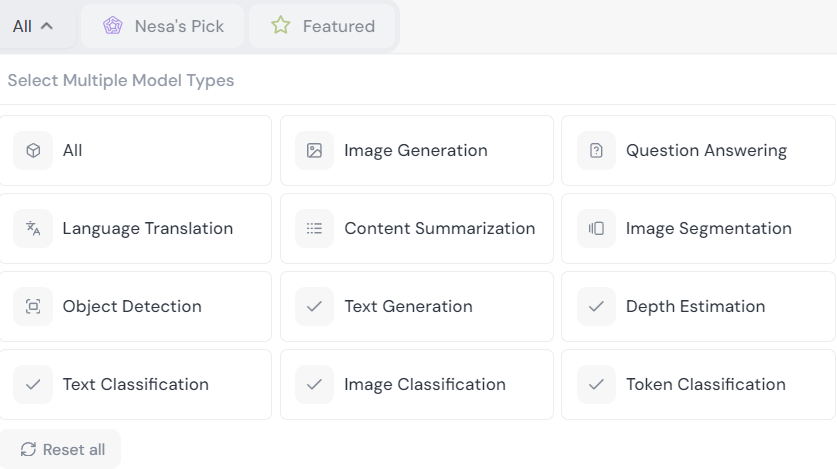
- Image Generation: Creates images from a text description. Used in generative art or for producing unique visuals.
- Text Generation: Generates responses or text based on a prompt. Commonly used for chatbots or AI-assisted writing.
- Language Translation: Translates text from one language to another, useful for international businesses or communication apps.
- Content Summarization: Condenses a large text into key points, perfect for articles, reports, or complex documents.
- Object Detection: Recognizes and locates specific objects in images, often used in security or video analysis.
- Image Segmentation: Splits an image into multiple regions for detailed analysis, often used in medical fields for pathology detection.
- Text Classification: Organizes text into predefined categories, useful for sentiment analysis or document categorization.
- Token Classification: Annotates specific entities in a text, such as proper names or dates.
- Question Answering: Extracts answers from a given text based on a posed question.
- Depth Estimation: Calculates the relative depth of objects in an image, useful in 3D technology or augmented reality.
- Image Classification: Labels images based on their content, such as animal recognition, faces, or objects.
Choose a model and submit feedback
Nesa's user interface allows you to easily select an AI model to test, as shown here. After selecting your model, you can adjust various parameters, such as temperature, number of tokens, and more, according to your needs. Each model is ranked based on performance and cost in Nesa points.
Click on "Start Inference" to connect your wallet to the model and send the request.
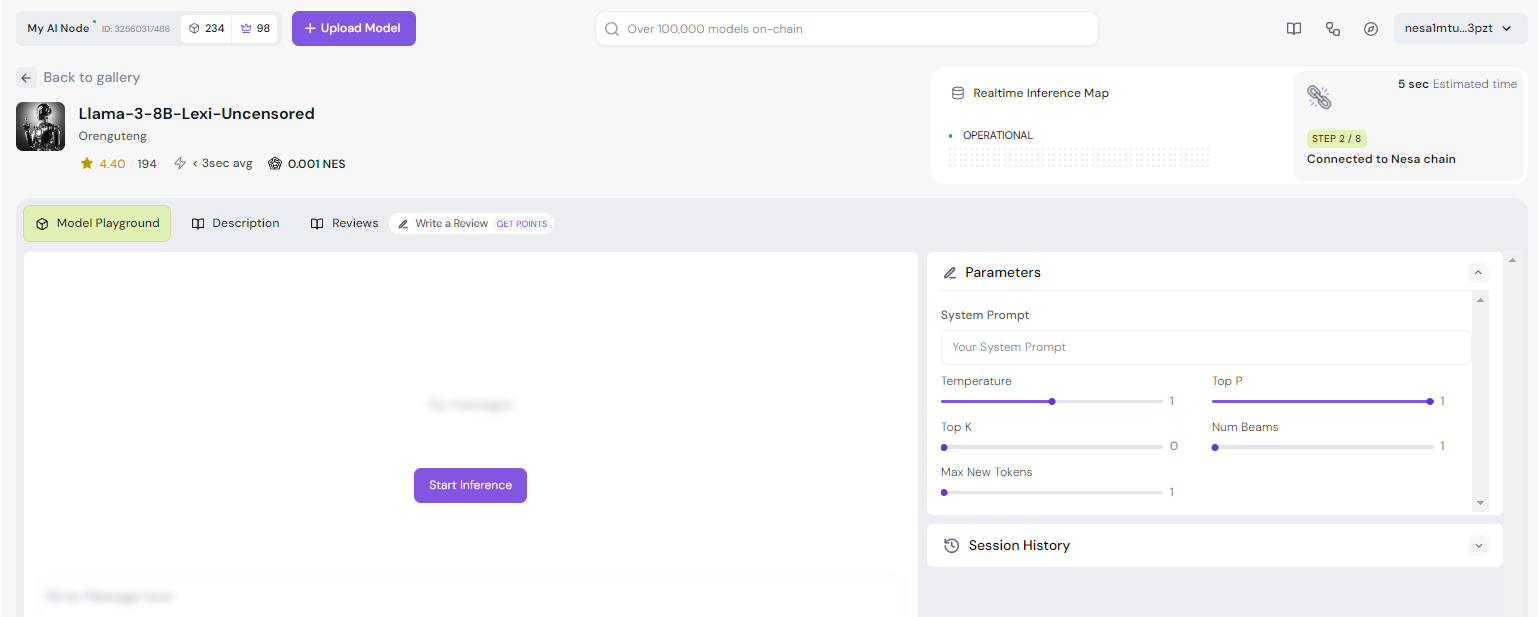
After each session, it’s important to submit detailed feedback. Your feedback not only earns you additional points, but also helps developers and model creators refine, adjust, and continuously improve the available AI. Your contribution becomes essential to the evolution and improvement of Nesa’s decentralized ecosystem.
Ranking of the favorite AI models by testers
Here’s an overview of the most popular AI models tested on the Nesa platform. Text generation models such as Llama and Claude rank highly with excellent user feedback. Notably, uncensored models like Llama-3-8B-Lexi-Uncensored or PonyRealism-Uncensored also stand out, achieving high rankings. These models offer increased flexibility, attracting testers for their ability to handle unrestricted queries.
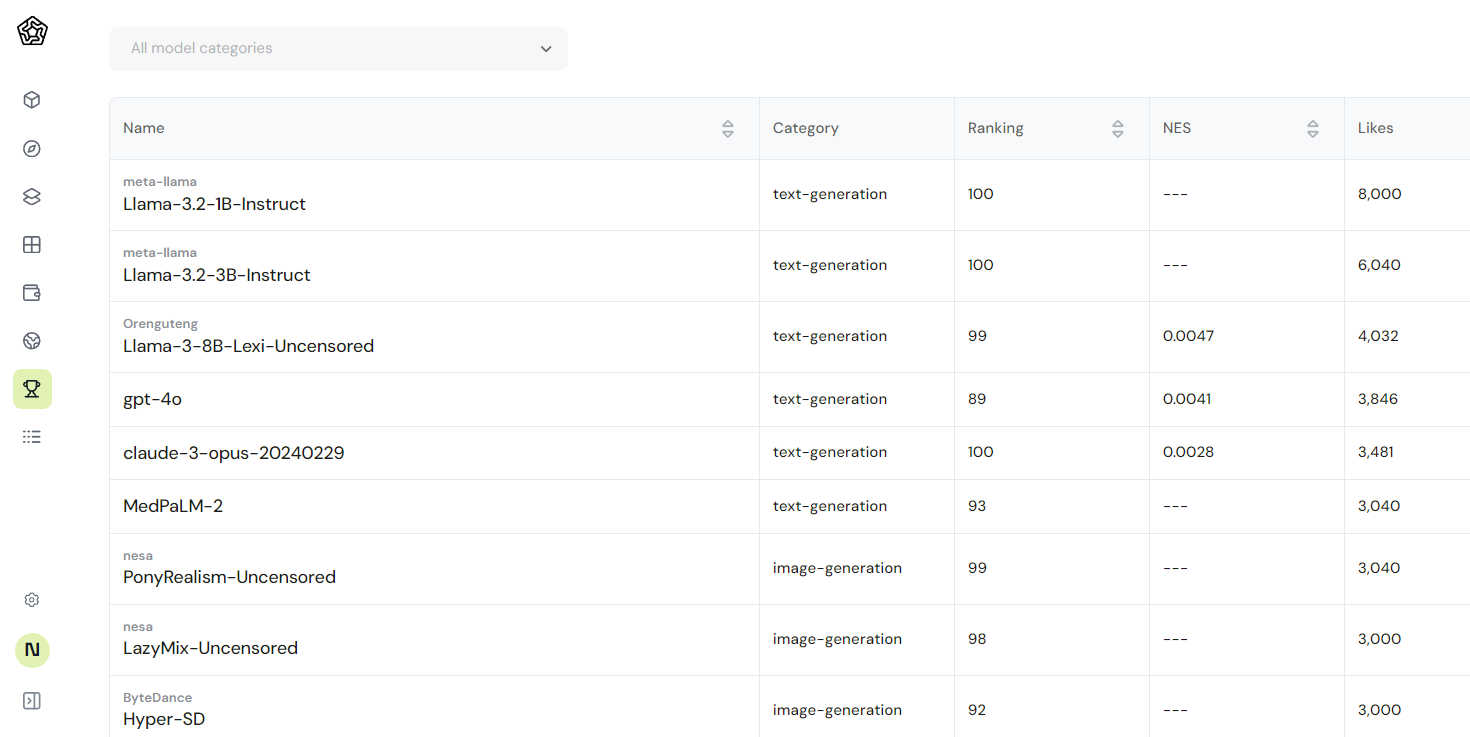
Uploading a model on Nesa
On Nesa, you can upload AI models directly from the Huggingface repository. You can choose to make your models public, allowing all users to view and use them, or private, limited to your organization. The process is simple: specify the hardware characteristics, the type of device, and upload your model. If you want to know more about this process, let us know, and we will provide a more detailed guide in a future article.
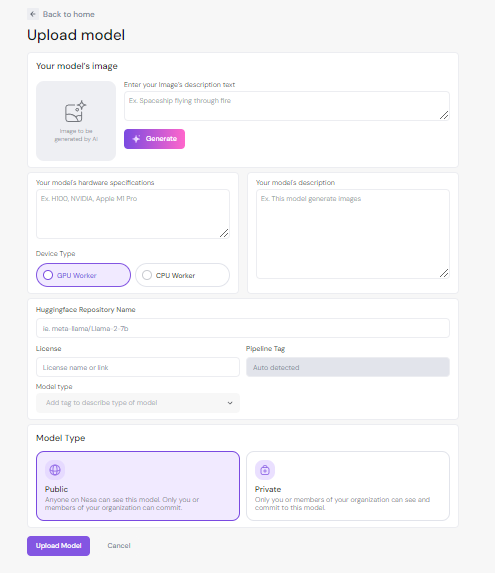
Conclusion
Nesa paves the way for a new era of artificial intelligence, centered around decentralization, resistance to censorship, data security, and freedom of access. One of the major strengths is the reliability of the data—you are assured that the AI models used are verified and unaltered. By joining the beta, you actively contribute to this revolution by testing innovations and sharing your feedback. Don’t miss the opportunity to shape the future of AI with Nesa!
We hope this guide helps you. Good luck and have fun on Nesa!
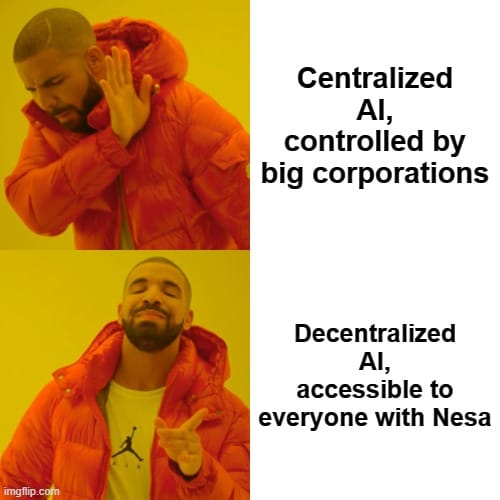
Expand Your Horizon with IBS
Stay ahead of the latest innovations in the Cosmos ecosystem and follow the progress of exciting projects by joining us on Discord and following us on Twitter.

By joining us, you are investing in a future where every interaction counts, as we build this future together, block by block. With IBS, write your own chapter in the story of true and verifiable decentralization.
Don't miss the opportunity to be part of this revolution. Join us today and help build a decentralized ecosystem for tomorrow!