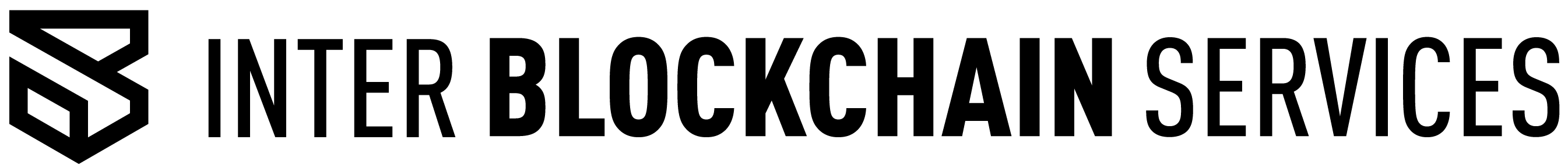REStake.app: Complete Guide

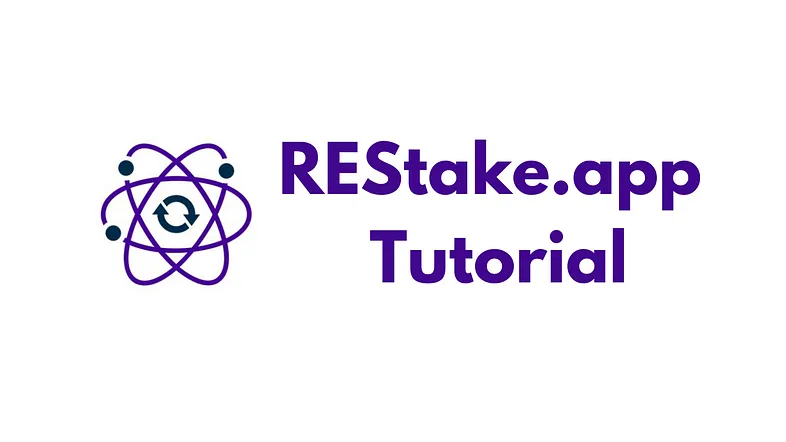
In your investments, maximizing returns while minimizing risks is crucial. Today, we introduce you to REStake.app, an interesting solution for automating the restaking process of your cryptos. This guide explains how to secure and optimize your restakings with REStake.app, ensuring that your investments work for you efficiently and safely.
1. Access to REStake.app:
- Visit the official REStake.app website and connect to your wallet. Be sure to verify the URL and add the site to your favorites.
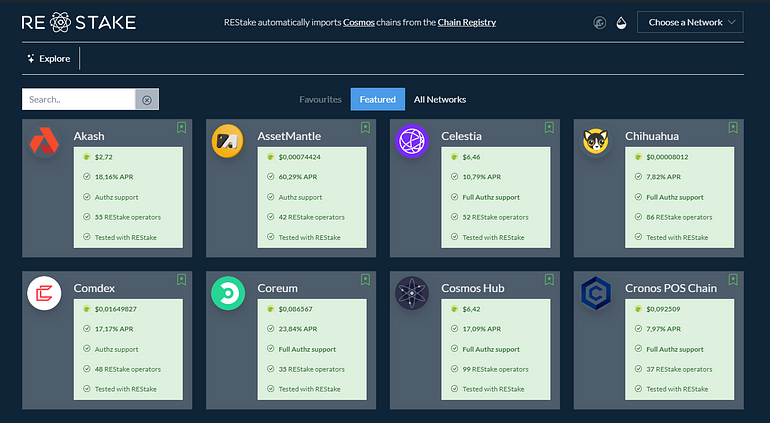
2. Blockchain Selection:
- You can search for the blockchain on which you wish to stake by entering its name in the search bar.
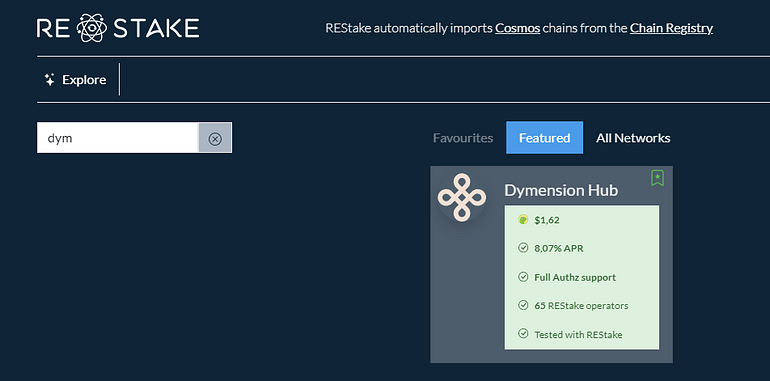
3. Choosing a Validator:
- Click on the chosen blockchain to access a list of available validators. Important information such as validation fees (Fees), APY, and the restaking frequency of your rewards will be displayed.
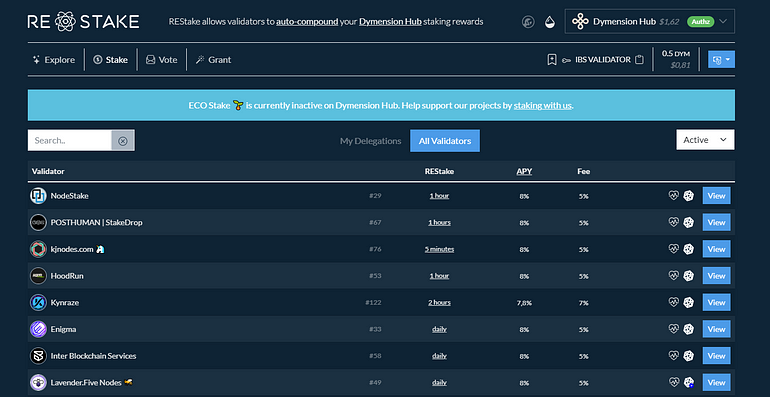
- Select your validator; if you are French-speaking, we recommend choosing a French validator from this list:
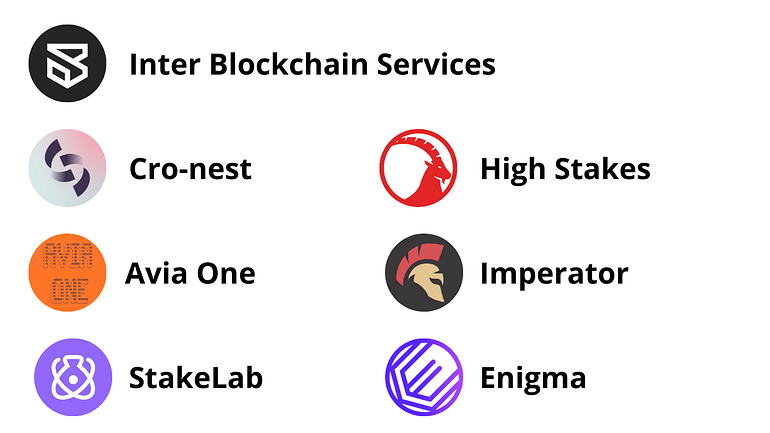
Why a Specific Validator? It's important to be able to communicate easily with your validator. Choosing a validator is somewhat like choosing a bank: you don’t just pick the first one you see.
Additionally, by choosing from this list, you can contact any of these validators and get answers to your questions through the Cosmos France Telegram channel.
4. Validator Analysis:
After choosing your validator by clicking on their name, you can begin the delegation process.
- Uptime: Indicates the validator's reliability.
- Blocks missed: Indicates the technical performance of the validator.
- Slashing history: Check if they have been penalized for their operations, an important risk management indicator.
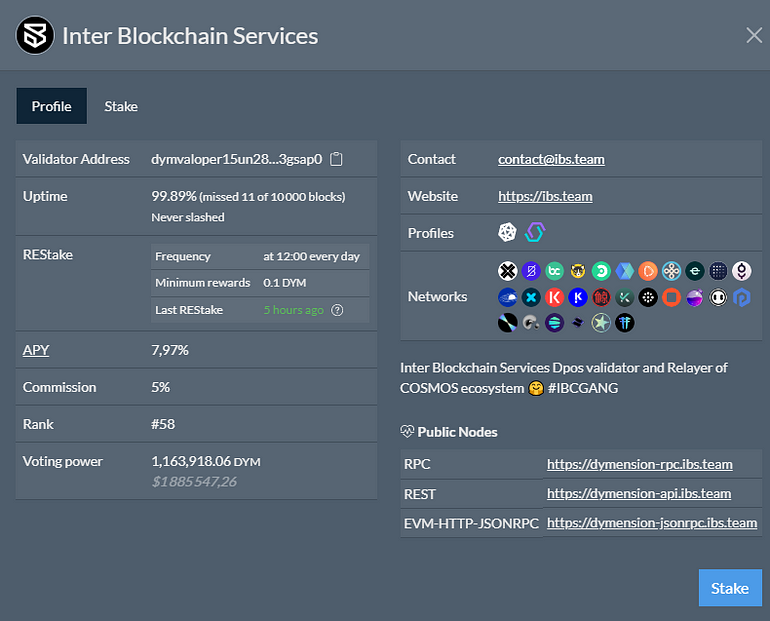
Evaluating Economic Conditions:
Commission: The fees the validator charges for their services, usually a percentage of the staking rewards. We recommend choosing a validator who asks for a reasonable commission, for example around 5%, to balance cost and service.
Voting Power and Rank: The voting power and ranking of the validator. To promote decentralization and increase your chances of receiving airdrops, consider choosing a validator outside the top 20.
Additional Considerations: Presence on different blockchains: Some validators operate on multiple blockchains within the Cosmos ecosystem, which can be an advantage in terms of diversification and security.
After reviewing this information, click on “Stake” to initiate the delegation process.
5. Pre-Delegation Analysis:
After selecting a validator and beginning the delegation process, you'll access a new page with detailed information.
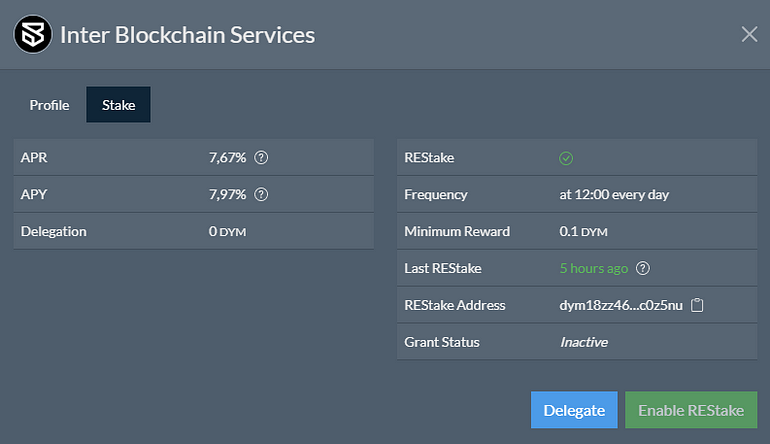
Here is an explanation to help you understand what each term means and how it affects your staking:
APR and APY:
- APR (Annual Percentage Rate) and APY (Annual Percentage Yield) represent the expected return rate on your staked assets over a year. APY takes into account the effect of compound interest, which can increase your returns if rewards are reinvested.
Delegation:
- This field shows the total amount of cryptocurrency (in this case, DYM) that you currently have delegated to this validator. If you have not yet delegated any tokens, it will display as 0 DYM.
REStake Settings:
- Frequency: Indicates how often rewards are automatically restaked. Here, it is set to "at 12:00 every day," meaning your rewards are reinvested daily at noon.
- Minimum Reward: The minimum amount of rewards needed for the REStake operation to trigger, set at 0.1 DYM. If your daily rewards are below this threshold, they will accumulate until reaching this amount before being restaked.
- Last REStake: Shows the time elapsed since your last automatic restaking, useful for tracking the regularity of operations.
REStake Address:
- The unique address associated with your REStake operations, which helps identify your transactions on the blockchain.
Additional Setting:
- You can click on "Enable REStake" to proceed further
- In this interface, you can choose the expiration date of the authorization granted to the validator. By default, this is set for one year.
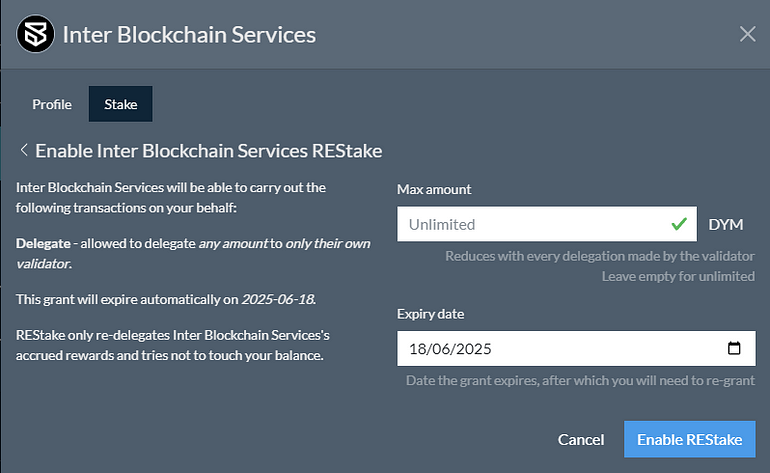
6. Delegating Your Cryptos:
After reviewing this information, click on "Delegate" to initiate the delegation process; you will arrive at this new interface:
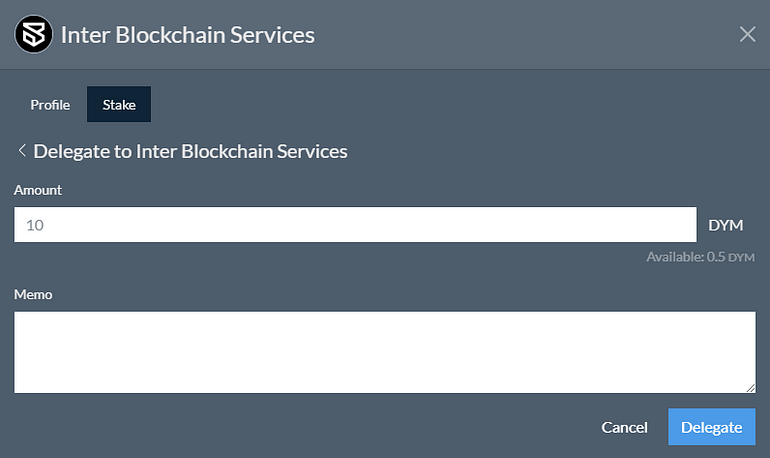
- Enter the amount you wish to stake, making sure to keep a reserve to cover future transaction fees.
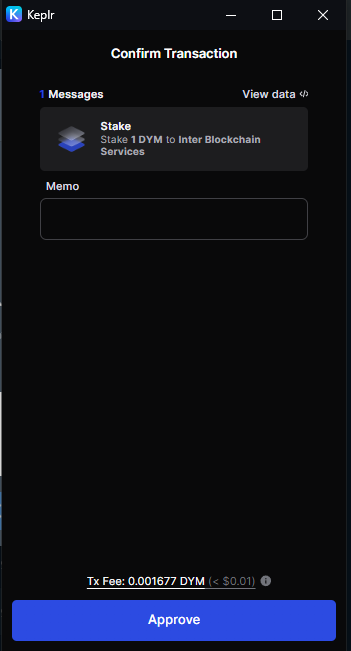
7. Management:
- You can regularly return to REStake.app to check the status of your staking and adjust your delegations as needed.
- When you return, it's easy to find your staking positions by logging in and simply navigating to the "Stake" tab.
Is It Safe to Use REStake.app for Automated Restaking?
Here is essentially the message you sign in your wallet:
"You authorize the validator to send delegation and claim transactions on your behalf. The validator then regularly runs a script to check for pending rewards and performs the claiming and delegating for you."
Safe Use of REStake.app to Optimize Your Crypto Investments:
Using REStake.app is a wise choice for those looking to safely optimize their crypto investments. Here's how it works securely:
Targeted Permissions:
By using REStake.app, you give the validator the ability to manage only the operations of delegation and reward claims. It is crucial to understand that the validator cannot transfer your funds to other accounts or use them for other purposes.
Retained Control:
The permissions you grant are precise and very limited. The validator can only claim and reinvest your rewards to your address, increasing your earnings without exposing your funds to risk.
Yield Efficiency:
The validator covers transaction costs, saving you the fees you would have incurred to perform the restaking yourself. Automatic restaking by the validator is done at an optimal frequency, also maximizing compound interest.
Conclusion:
Using REStake.app for automated restaking is an effective and secure method to grow your portfolio in a secure and automated manner.
⚠ Necessary Vigilance:
Despite the security of REStake.app, remain vigilant. Ensure that you access the service through the official site and add it to your bookmarks. Although Authz permissions are limited, they can be maliciously exploited.
Understand all the permissions you grant well and stay alert to phishing attempts or other scams. In case of doubt, do not hesitate to seek advice from the community.

Conclusion
We hope this guide has given you a clear and comprehensive view on how to automate your restaking to maximize your returns. It also aims to help you understand the basic mechanics, signatures, and permissions you grant. By staying vigilant and wisely leveraging REStake.app’s features, you can maximize your returns in a secure manner.
Expand Your Horizon with IBS
Stay ahead of the latest innovations in the Cosmos ecosystem and follow the progress of exciting projects by joining us on Discord and following us on Twitter.

By joining us, you are investing in a future where every interaction counts, as we build this future together, block by block. With IBS, write your own chapter in the story of true and verifiable decentralization.
Don't miss the opportunity to be part of this revolution. Join us today and help build a decentralized ecosystem for tomorrow!